Use mIRC to find FPS scrims or ringers!
mIRC Setup Help
Tired of pubbing with people who have no idea what they are doing? Hate the fact that your getting team-killed or team flashed ? Whether you're looking into professional gaming or just simply want to compete competitively, this next tip will take your competition to a higher level.
This applies to many FPS shooters such as:
- Call of Duty 4
- Team Fortress 2
- Counter Strike 1.6
- Counter Strike : Source
A little background
mIRC is a FREE Internet Relay Chat where millions of people come together to: chat, share files, form online communities and even, for you FPS fans, find ringers and scrimmages against fierce competition.
- [+] A Ringer is defined as a person who is substituting the place of an absence player for a group of people called a Team or Pug.
- [+] A Scrim on the other hand is a combined group of people(Team/Pug) versus another Team/Pug.
*Note* Scrimmaging as it is called will undeniably increase your effectiveness in both your game play and your overall experience/knowledge of the game.
Now for the big question, "How the hell do I get my hands on this program?"
*NOTE* There is no need to register! Again this program is FREE
- 1. Download and install mIRC from http://www.mirc.com/
- 2. After installation choose a nickname.
- 3. Now Click the "Ok" box and look towards the bottom part of the big white screen(status window), there should be a small chat-box there as shown in the image below:
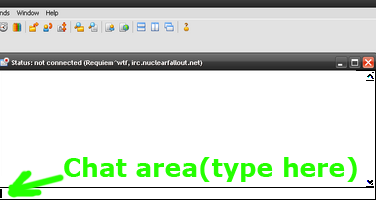
- 4. Click in the chat box area and type: "/server irc.gamesurge.net" This should connect you to a random Gamesurge server.
- 5. Once connected with your desired nickname I highly recommend that you authenticate with Gamesurge (many Scrim and ringer channels require Gamesurge authentication and without it you will not be able to gain operator access in any channel!)
To setup authentication follow these steps:
- 1. Goto "http://www.gamesurge.net/createaccount/" and create an account
- 2. You should soon receive an email containing a password
- 3. Once you activate your account via e-mail, now in the mIRC chatbox type "/as auth YourPassword". Congratulations, you're now authenticated.
Setup Channel Auto-join
After opening up IRC head on over to:
- Tools-Options
- Connect(expand the tab)-Options
then click - Perform
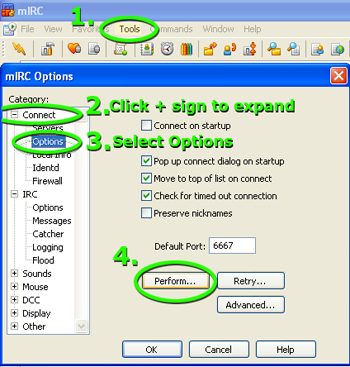
How to setup channel auto-join in mIRC
After clicking on Perform type in "/as auth YourAuthName YourPassword"
Now hit "Enter" and type in "//mode $me +x" This will hide your IP so that no one can see it but you!
How to join channels
From the main window hit ALT+L or click on the "Channels List" button (4th icon from the left in the row with the lightning bolt symbol).
Now you can join them from the "Channels List" or manually by typing in the chat-box window: "/j #ChannelNAMEhere"
Examples of popular pickup-game channels
#findscrim
#sourcescrim
#sourceringer
#findringer
Congrats! Through the use of mIRC to find scrims, you are well on your way to becoming a better player!
PS: stop by our channel by typing "/j #fpsgod" in the chat-box when connected to the gamesurge network.
